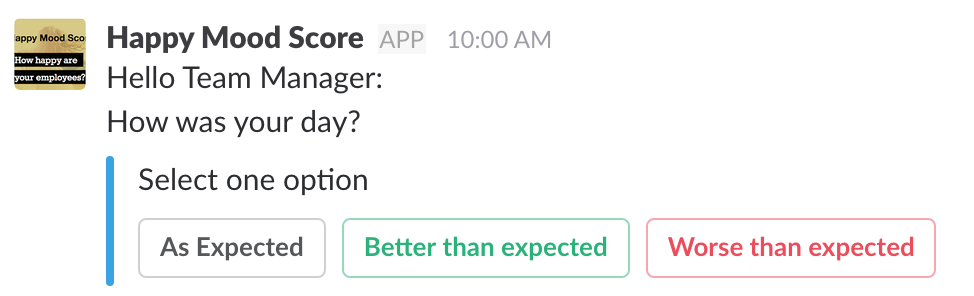
Give feedback and reward your co-workers directly from Slack
Slack is an amazing tool for communication. Same as Happy Mood Score is perfect for teams with remote workers, digital nomads or distributed teams. We have integrated both tools so now you can easily use Happy Mood Score inside Slack. You can receive status update requests, provide feedback, send High 5s to your team mates and manage your 1 on 1 planner.
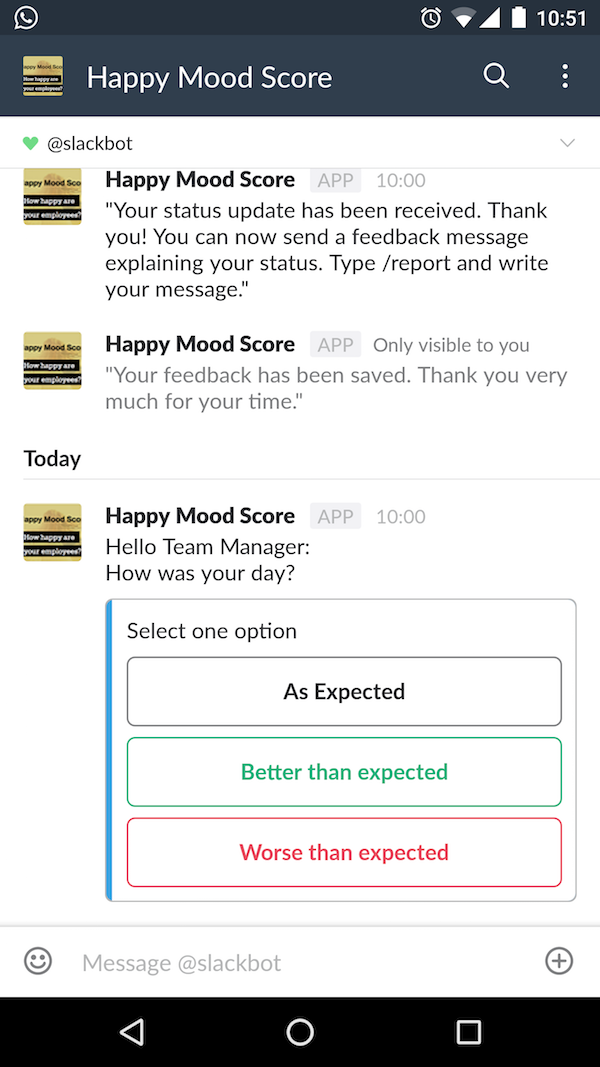
Mood status and Feedback
With Happy Mood Score you can request a mood status update and feedback from your team members based on the frequency that you select (daily/weekly/monthly). With our Slack integration your team members will get the notification directly inside Slack. They can update their mood status and provide feedback very easily. It's simple, fast and funny.
Create your free account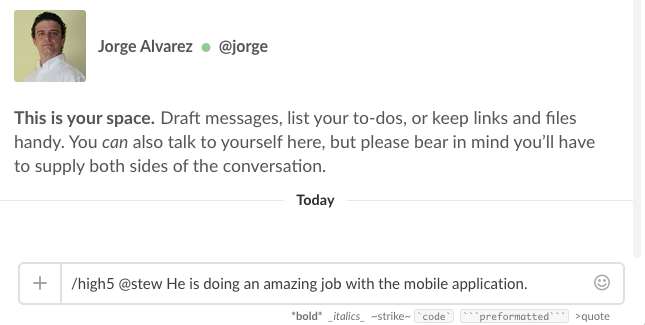
Peer-to-peer rewards (High 5)
Peer rewards are one of the main features of Happy Mood Score. People love to give and to receive High 5s from their co-workers. Now sending a High 5 to other co-workers is as simple as using a Slack command:
/high5 @amy She's been very helpul this week. I met my deadline thanks to her.
Easy, isn't it? The High 5 along with the message will be saved and assigned to Amy.
Do you want to send more than one High 5? No problem just add as many people as you need:
/high5 @amy @phil They are always happy to help. You can ask them anything.
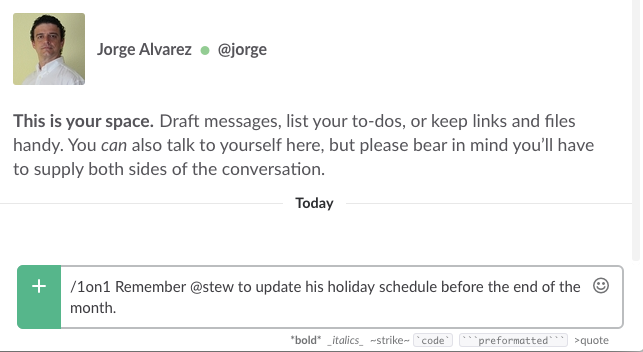
1 on 1 Planner
With our 1 on 1 planner you can write notes to yourself with comments or ideas to remember for your next 1 on 1 meeting.
/1on1 Remember everybody to update their holiday schedule
As with High 5s you can also add a 1 on 1 note linked to a specific person. That person will not see the note. They are private, only you you can see them.
/1on1 Remind @maria and @alex that the new guy will start in 2 weeks.
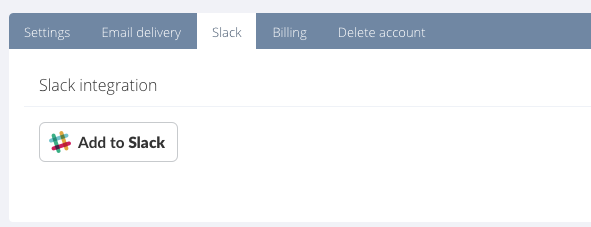
How it works
Inside your Happy Mood Score account visit Settings -> Company Info and you will see a Slack tab. There is an "Add to Slack" button that will authorise our application to integrate with your Slack account.
Once you have authorised the integration of Slack and Happy Mood Score you need to go to your employees page (Settings -> Employees) and enter the slack username of each employee.
You don't need to add the Slack username of all your team members. If you leave the slack username empty that employee will receive the feedback request by email as usual.
The favourite tool to get feedback and detect talent of remote workers and distributed teams.
Create an account and discover why Happy Mood Score is the tool of choice between startups, agile companies and team managers in charge of remote workers, digital nomads or distributed teams. Your team members will love it because it doesn't stand in the way. Forget long bored assessments nobody wants to fulfil. People can report their status and give feedback without leaving Slack, quick and convenient.
